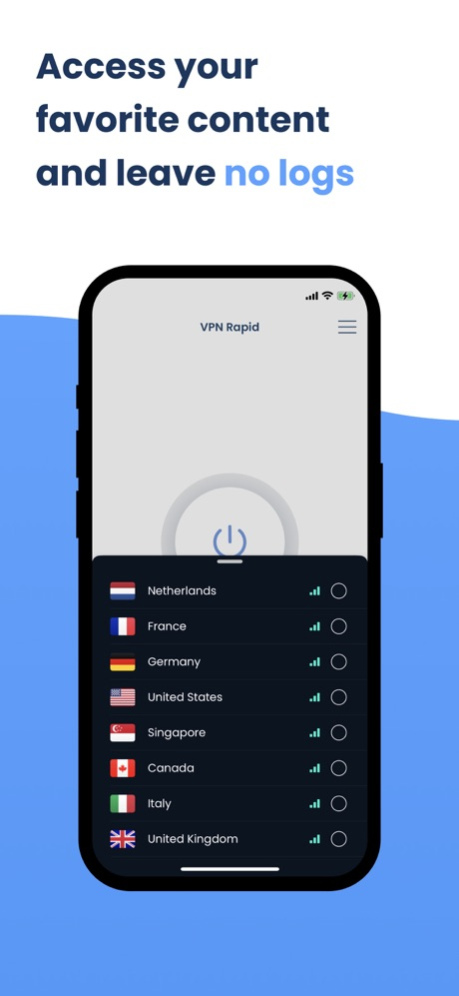VPN Rapid: Fast Secure Proxy 2.1
Free Version
Publisher Description
An advanced VPN for private & safe web browsing. Use VPN Rapid to stay anonymous and protected from data stealing on the internet.
VPN Rapid provides unlimited private internet access for iPhones without logging your browsing history or storing any other sensitive data.
Full Privacy & Anonymity.
By simply tapping a connect button, you can anonymously browse the internet and collaborate with the online community.
A stable VPN for iPhone helps to enhance your online privacy and allows you to connect to Wi-Fi hotspots securely.
With unlimited VPN Rapid, you can easily access websites and stream your favorite videos, even if they are unavailable in your current location.
You can quickly turn your protection on and off with the Connect button.
Advantages of VPN Rapid:
• Stream movies, sports events, and videos on any streaming service (Netflix, Amazon Prime Video, Disney+, Hulu, etc)
• A fast and stable connection helps to protect your privacy and provide a secure WiFi connection
• Hide your IP address
• One-tap button to connect or disconnect the Virtual Private Network
• Top Server internet connection speed & Reliability
• Accelerate - increase your speed when you experience a slow network
• Using the most secure VPN Rapid solution for better internet browsing.
• Tor over VPN provides automatic integration with the Tor anonymity network
• Use the most secure VPN protocols: OpenVPN, IKEv2
HOW DOES A VPN APP WORK?
VPN Rapid is a service that protects your personal data from theft by using a virtual encryption tunnel to secure your public or open Wi-Fi connections. Once you established a secure connection, your communications cannot be spied on.
FREE Plan available as well as Premium.
PREMIUM SUBSCRIPTIONS:
* Length of subscription: one week; one month and one year.
* Trial: Subscriptions go with 3 or 7 days of free trial that you can cancel anytime without being charged 24h before the end of the trial.
* Payment will be charged to your Apple ID Account at confirmation of purchase.
* Subscription automatically renews unless auto-renew is turned off at least 24 hours before the end of the current period.
* Account will be charged for renewal within 24 hours before the end of the current period, and identify the renewal cost.
* Subscriptions may be managed by the user and auto-renewal may be turned off by going to the user’s Account Settings after purchase.
* Any unused portion of a free trial period, if offered, will be forfeited when the user purchases a subscription to that publication, where applicable
Privacy Policy: https://api.purevpn.dev/privacy
Terms of Service: https://api.purevpn.dev/terms
Jan 24, 2023
Version 2.1
- Improved connection
- Minor bug fixes
About VPN Rapid: Fast Secure Proxy
VPN Rapid: Fast Secure Proxy is a free app for iOS published in the System Maintenance list of apps, part of System Utilities.
The company that develops VPN Rapid: Fast Secure Proxy is WHEELCOURSE. The latest version released by its developer is 2.1.
To install VPN Rapid: Fast Secure Proxy on your iOS device, just click the green Continue To App button above to start the installation process. The app is listed on our website since 2023-01-24 and was downloaded 5 times. We have already checked if the download link is safe, however for your own protection we recommend that you scan the downloaded app with your antivirus. Your antivirus may detect the VPN Rapid: Fast Secure Proxy as malware if the download link is broken.
How to install VPN Rapid: Fast Secure Proxy on your iOS device:
- Click on the Continue To App button on our website. This will redirect you to the App Store.
- Once the VPN Rapid: Fast Secure Proxy is shown in the iTunes listing of your iOS device, you can start its download and installation. Tap on the GET button to the right of the app to start downloading it.
- If you are not logged-in the iOS appstore app, you'll be prompted for your your Apple ID and/or password.
- After VPN Rapid: Fast Secure Proxy is downloaded, you'll see an INSTALL button to the right. Tap on it to start the actual installation of the iOS app.
- Once installation is finished you can tap on the OPEN button to start it. Its icon will also be added to your device home screen.